Admin Portal Overview
What is the Admin Portal?
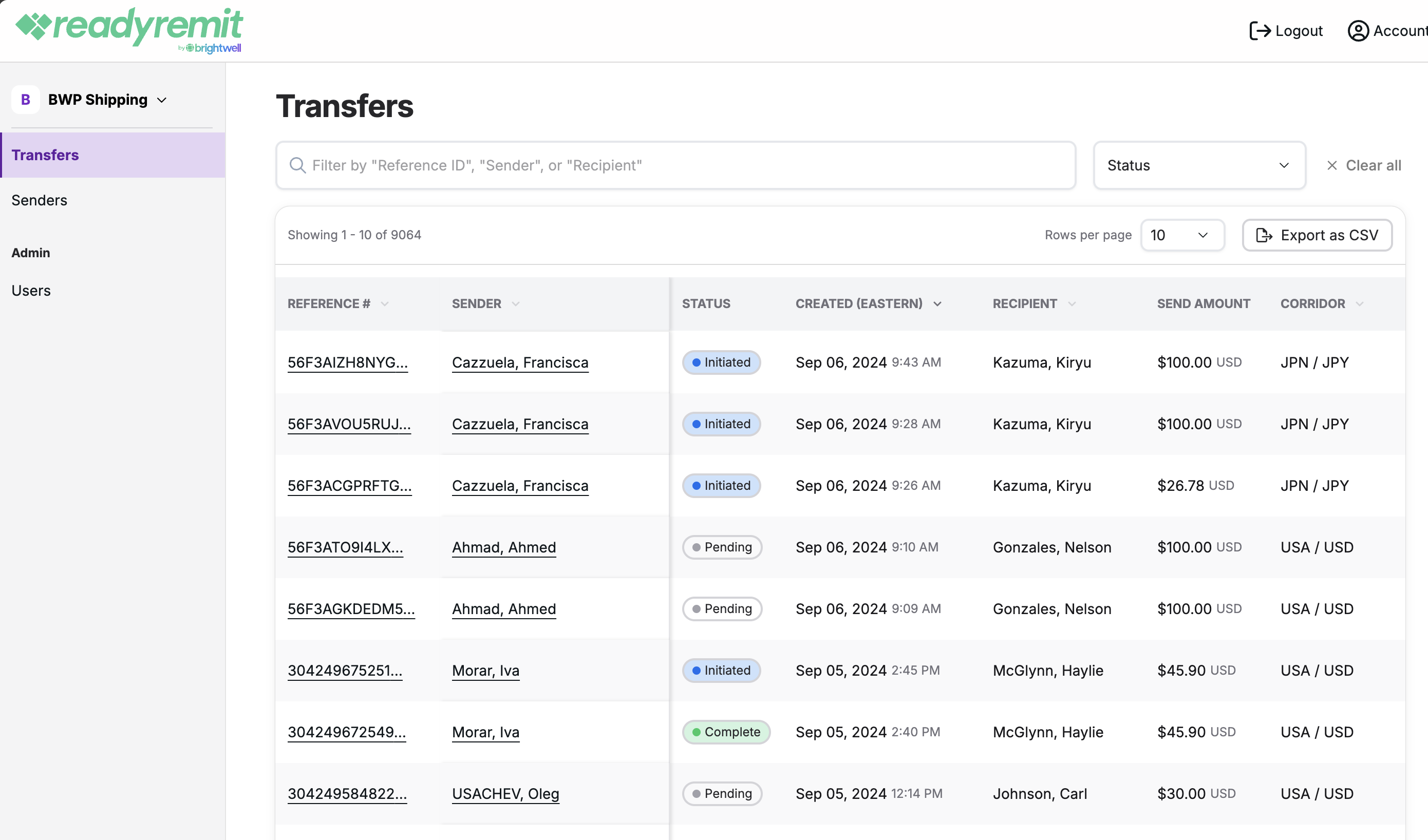
The admin portal provides a user-friendly interface that will enable your internal teams to proactively support customers via:
- Increased Visibility into the Status of Transfers - View a full list of transfers and their current status
- Search, sort, and filter data to quickly find relevant records
- Option to Export data to CSV (can be turned on / off as needed)
- Detailed Sender Information and Transfer History - Find and reference information related to a specific sender
- Quickly review relevant sender and recipient information
- View a sender's transfer history over time
- Easily Growing Your Support Team - Add new team members to the client portal as your needs scale
- Admin and team member accounts available to ensure data stays secure
Updated about 1 month ago
