Quote
The recommended first step of a remittance flow is the building of a Quote.
AuthenticationA valid access token is required for this process. For more information, please see the documentation on Authentication.
Building a quote and displaying the final rate and receive amount to the user is a required preliminary step to sending a cross-border remittance. The following pieces of information are required for fetching a Quote from the ReadyRemit API:
Corridor: A combination of source currency, destination country, destination currency, and Transfer Method.
Quote method: An indication if the quote is being retrieved with a fixed send amount or fixed receive amount.
Amount: The fixed amount of the quote (either send amount or receive amount based on the quote method selected above)
1. Select a Corridor
The first step to building a quote is to select or have the user select a Corridor. The easiest way to do this is to call the Get Corridors endpoint with no filtering parameters. This will return the full list of available corridors that have been enabled for you by the ReadyRemit Integrations Team. This list can then be used to populate cascading selection methods for an optimal user experience.
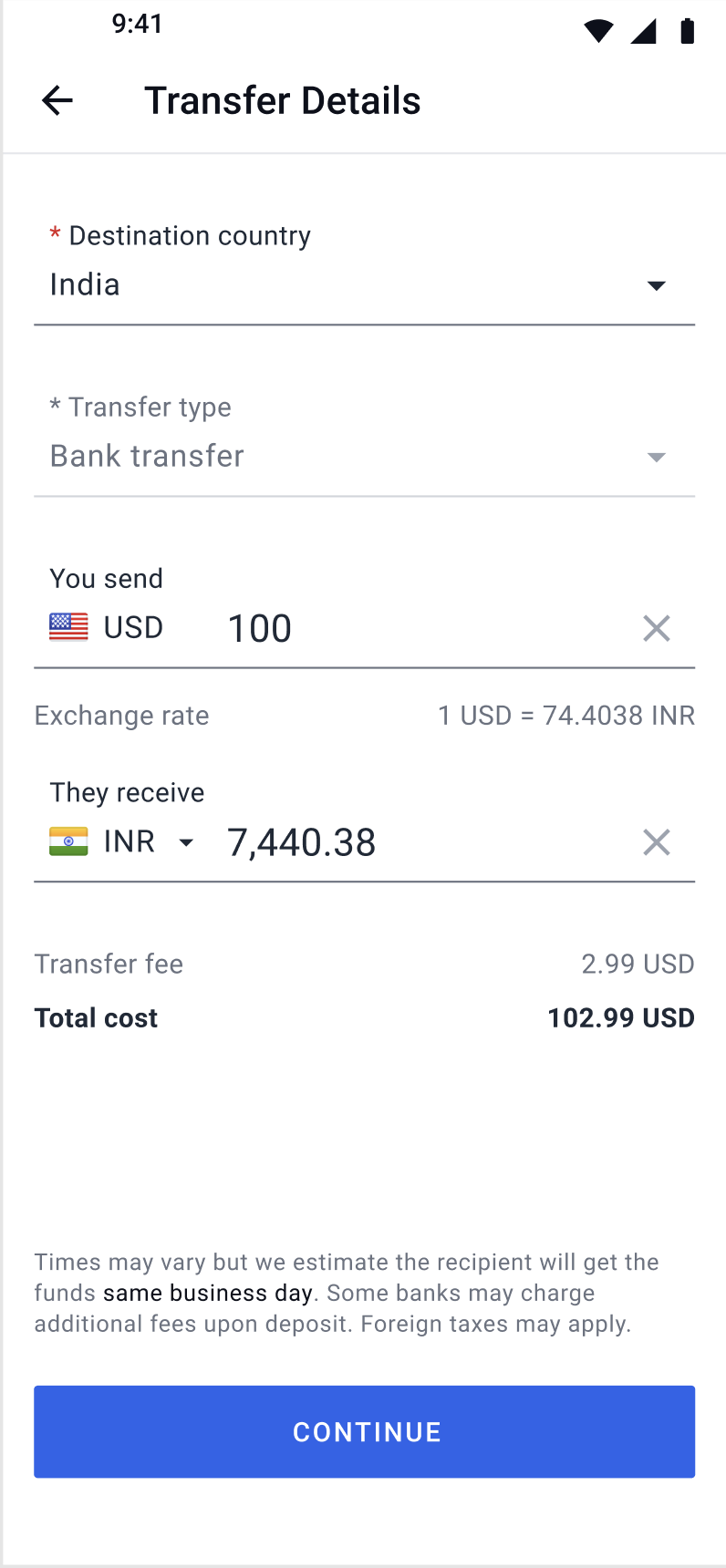
2. Select Quote Direction
After deciding the corridor, users can now select the quote direction. The quote direction allows users to get quotes by either the send amount or receive amount.
- When quoting by send amount, users input the amount of funds they are planning to send & ReadyRemit defines the amount that will be received by a recipient in the quote response.
- When quoting by receive amount, users input the amount of funds they want their recipients to receive (in the respective currency) & ReadyRemit defines the amount that has to be sent.
To test the quoting by receive amount service, please visit the API Reference for Get Quote
Check details of changes in quote service related to quoting by receive amount here.
ReadyRemit supports quoting by receive amount for all available transfer methods.
3. Fetch Quotes
Once a Corridor has been identified a quote can be retrieved with the Get Quote endpoint. The rate, receive amount, and total cost of the transfer must be displayed to the end user before moving forward with a Transfer.
Decimal NormalizationBe aware that as in every other place a currency value is requested or returned by the ReadyRemit API it will be Decimal Normalized.
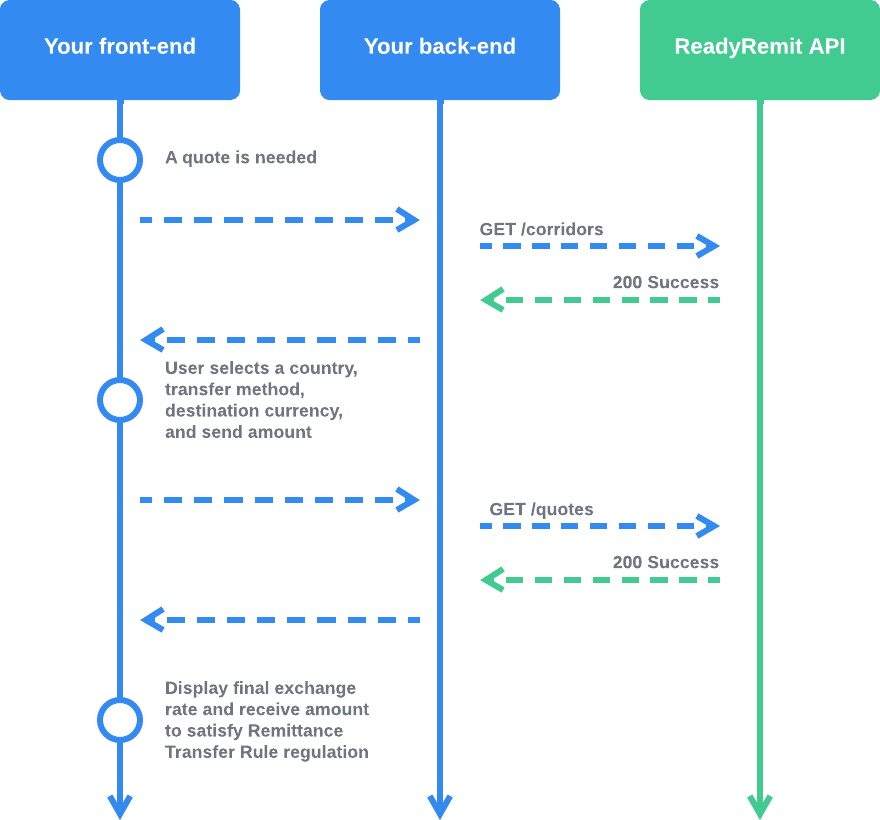
Below is an example response from the Get Quote endpoint:
{
"sendAmount": {
"value": 1500,
"currency": {
"name": "US Dollar",
"iso3Code": "USD",
"symbol": "$",
"decimalPlaces": 2,
"roundDirection": "STANDARD"
}
},
"receiveAmount": {
"value": 765,
"currency": {
"name": "Philippine peso",
"iso3Code": "PHP",
"symbol": "₱",
"decimalPlaces": 0,
"roundDirection": "STANDARD"
}
},
"rate": 50.968134,
"adjustments": [
{
"label": "Transfer Fee",
"amount": {
"value": 583,
"currency": {
"name": "US Dollar",
"iso3Code": "USD",
"symbol": "$",
"decimalPlaces": 2,
"roundDirection": "STANDARD"
}
}
}
],
"totalCost": {
"value": 2083,
"currency": {
"name": "US Dollar",
"iso3Code": "USD",
"symbol": "$",
"decimalPlaces": 2,
"roundDirection": "STANDARD"
}
},
"destinationCountryISO3Code": "PHL",
"destinationCurrencyISO3Code": "PHP",
"sourceCurrencyIso3Code": "USD",
"transferMethod": "CASH_PICKUP",
"disclosures": [],
"deliverySLA": {
"id": "TEN_MINUTES",
"name": "Your money will be available within 10 minutes."
},
"quoteHistoryId": "481537b4-a319-4048-a8f7-0c0b81a02484"
}Quote Expiration
Quotes are valid for varying times based on transfer method and payment provider. To guarantee rates and fees have not changed, it is highly recommended to pass the quoteHistoryId that is returned in the GET /quote endpoint into the POST /transfers endpoint. ReadyRemit will verify the quote amounts are correct or return an error if they are not.
| Transfer Method | Expiration |
|---|---|
PUSH_TO_CARD | 5PM EST daily |
BANK_ACCOUNT | 15-30 minutes from time of quote, depending on the service provider used |
CASH_PICKUP | 15-30 minutes from time of quote, depending on the service provider used |
MOBILE_WALLET | 30 minutes from time of quote |
Expiration TimesBANK_ACCOUNT and CASH_PICKUP expiration time varies by service provider. Please check with your implentation lead for exact expiration timeframe.
Updated 5 months ago
