Account Setup
Setting Up an Account with Multi-factor Authentication (MFA)
To ensure your account is secure, multi-factor authentication is required for all users (unless SSO is enabled). Watch the following video for guidance on installing and setting up an authenticator application on your phone and using it to access the ReadyRemit Admin Portal:
Reset Password
If you need to reset your password, you can navigate to the "Account" page, click on the "Security" tab and click "Reset my password"
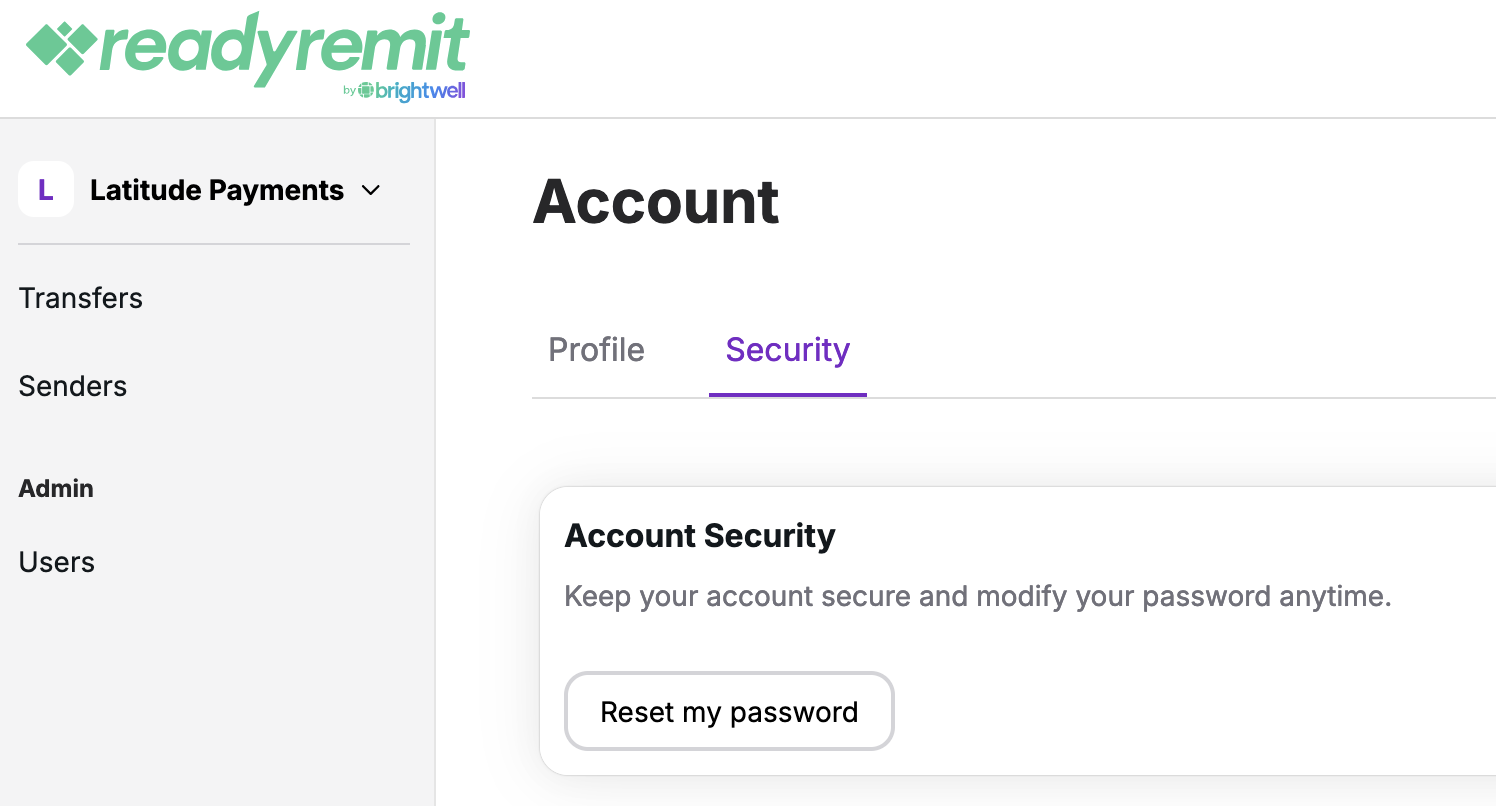
Forgot Password
If you forgot your password and need to set a new one, you can select the "Forgot password" option on the login screen.
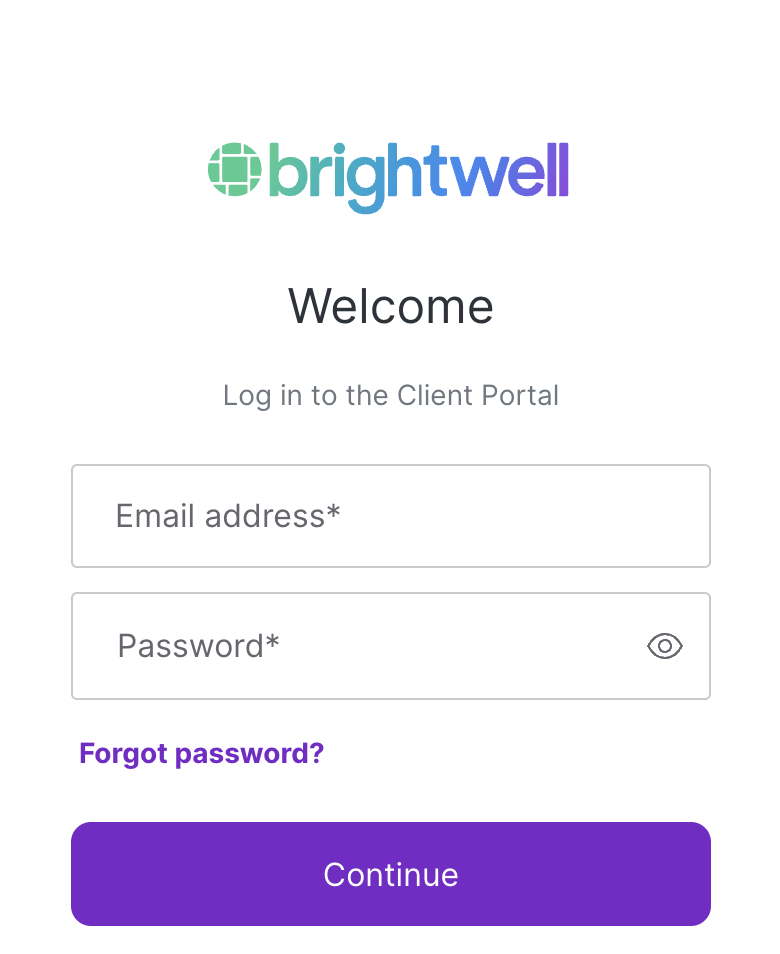
Updated 5 months ago
