Transfers Overview
Transfers Listing
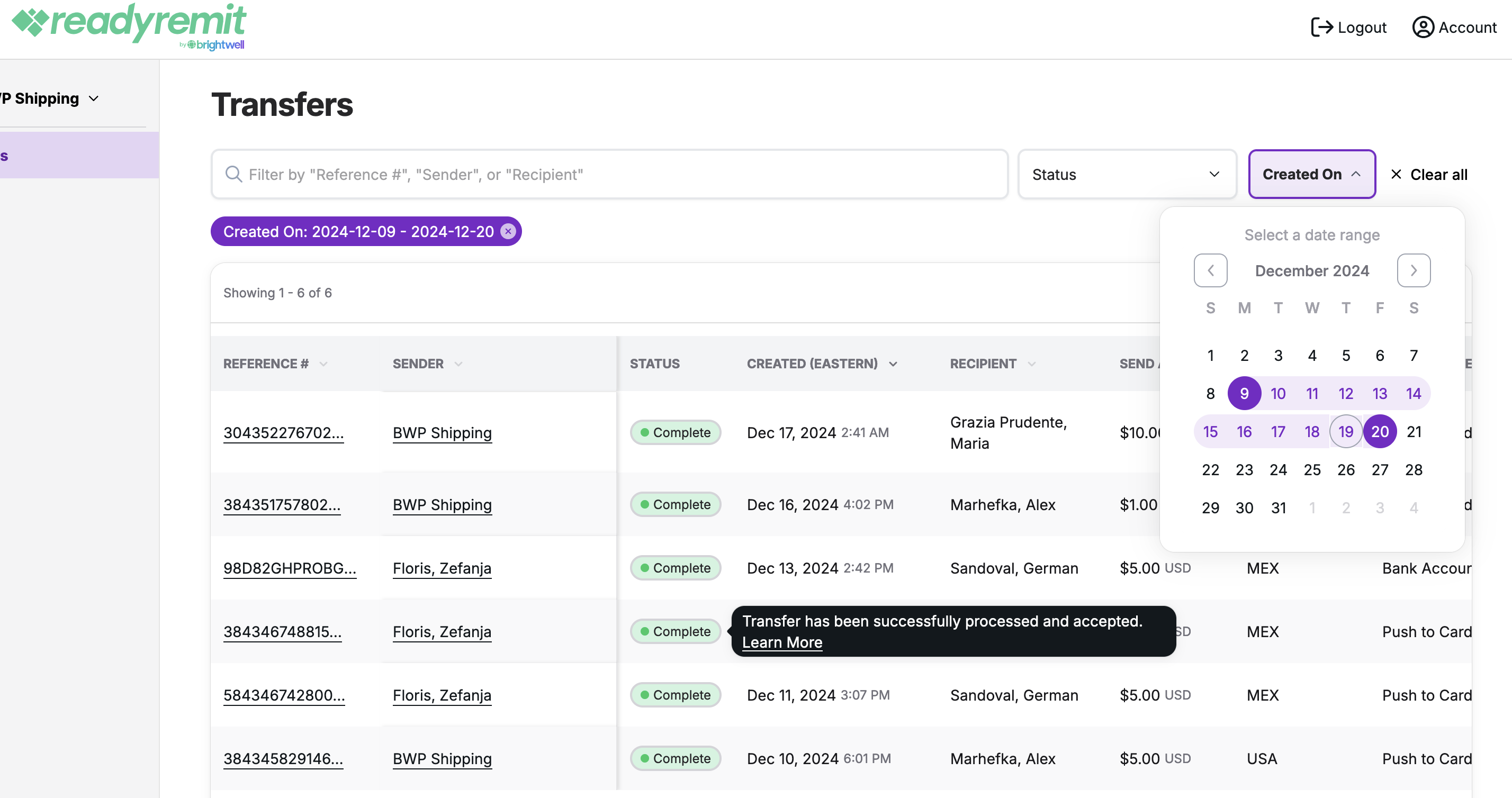
The transfers listing page displays all the transfers that have been sent through the ReadyRemit platform. From this page, users can:
- Search for a specific record by "Reference ID", "Sender", or "Recipient"
- Filter the list of records by their status (See a full list of ReadyRemit Statuses here)
- Hovering over a status will display additional information
- Select transfers from a specific time period using the date range selector
- Export a CSV of the filtered view of the table (Only visible if functionality has been enabled)
Transfer Details
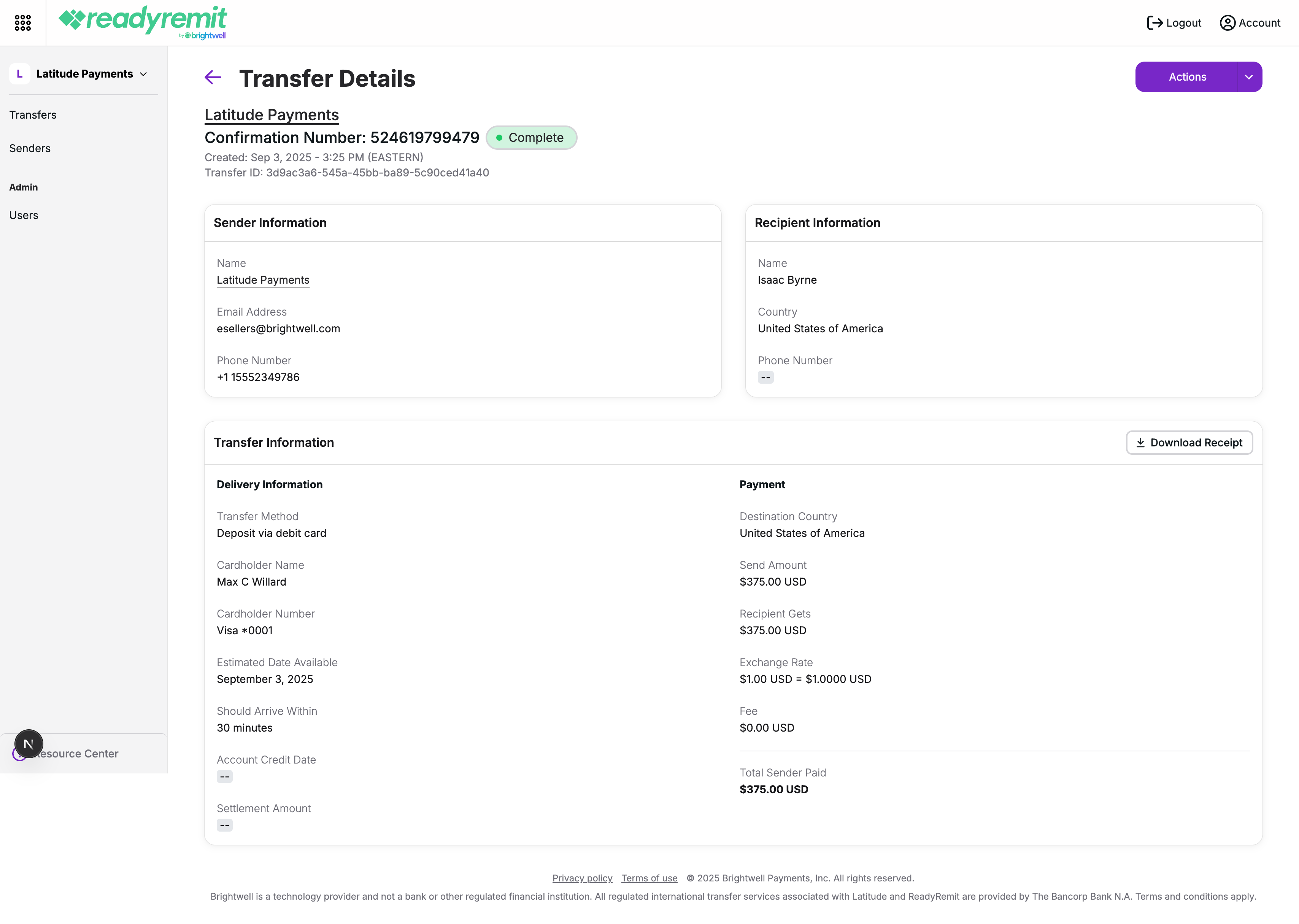
Clicking on an individual record from the transfers listing page will direct users to a detailed view of the transfer that will display:
- Information on the sender for the transfer
- Contact information for the recipient
- Transfer and processing information
Coming Soon: Admin users will also have the ability to perform actions on transfers
- Cancel Transfers
- Admins will have the ability to manually cancel transfers that are in a Dodd Frank hold
- View E-Receipts
- Users can download and view a copy of the e-receipt for the selected transfer
Reference # vs. Transfer IDThe reference # is what the SDK uses as the identifier of the transfer on the:
- Confirmation page
- Reference message
- Transfer details
- Receipt
The Transfer ID is the unique ID that ReadyRemit assigns to the transfer on the back end (won't be visible by end users of the SDK)
Updated 5 months ago
